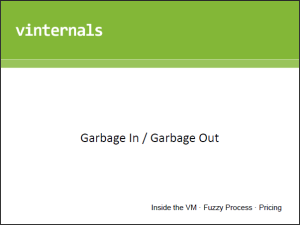This post is part of a series based on a presentation I did to the London VMware User Group on February 25th, 2010 about the reality of Enterprise scale internal cloud platforms. To find other posts in the series, just look for the tag “Bringing the Cloud Down to Earth”.
Bonus content When I first started putting together my VMUG presentation, it was actually solely focused on this particular topic. I’ll link to the original presentation at the end, as I think it’s better if you read the post first.
Another of the challenges you’ll face along the way of Cloud is that of how to measure exactly what it is you are offering. But having a look at what the industry is doing won’t give you much help… as with so many things in IT, there is no standard. Amazon have their EC2 unit, and state that it is roughly the equivalent of 1.0-1.2GHz of a 2007 Opteron or Xeon CPU. With Azure, Microsoft haven’t gone down the same path – their indicative pricing/sizing shows a base compute unit of 1.6GHz with no indication as to what is underneath. Rackspace flip the whole thing on it’s head by deciding that memory is the primary resource constraint, therefore they’ll just charge for that and presumably give you as much CPU as you want (but with no indication as to the characteristics of the underlying CPU). Which way should you go? IMHO, none of the above.
Read the rest of this entry »